In the upper corner, notice the "+Create" button:

It'll bring you to this page (I've removed names):
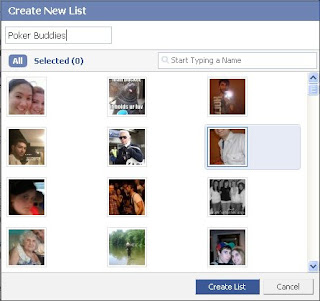
The criteria you choose for this list can be anything--the only list I currently have is the 35 people I know the best. Now, my homepage displays the status updates of everyone I care most about.
Once your list is created, it'll show up with your "feeds".
 You can hit that little pencil any time you'd like to add or remove someone from your list. Make sure to click and drag it to the top of the list if you want this to always load as your homepage:
You can hit that little pencil any time you'd like to add or remove someone from your list. Make sure to click and drag it to the top of the list if you want this to always load as your homepage:
To edit your lists differently, head to the Friends page. You can also delete lists from the Friends page.
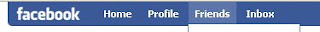
This is a very quick way to effectively decrease wasted time on the site. You can also use lists in Facebook Chat to limit who you speak with.
Part 2: Lists Make Privacy Easier to Control
Head over to Settings in the upper-right corner of your page and click Privacy Settings.

Click Profile.
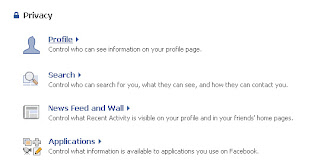
In this example, you can create a list of people who you'd like to restrict from seeing your tagged photos. You can also restrict people from seeing your videos, status updates, and even your basic information.
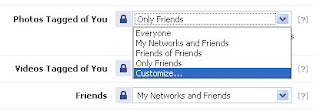
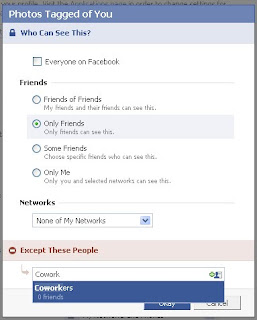
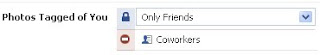 It's safe to put your mobile number on Facebook because you can navigate to the Contact tab and select your list of Friends/Family to be the only people who can see it. The same holds true for your address.
It's safe to put your mobile number on Facebook because you can navigate to the Contact tab and select your list of Friends/Family to be the only people who can see it. The same holds true for your address.



Thanks for this great information!
ReplyDeleteThank you for this! I have been sending this out to friends via email for awhile, but this is a great visual walkthrough.
ReplyDeleteI'm older in age, but very new in FB and this has been very helpful THX
ReplyDeleteReally good info, thanks!
ReplyDeletefacebood is not leting me or my mates do any thing at all so why is this happening to facebook.
ReplyDeletetake facebook back to the old facebook it was a lot better then this facebook i cant get on with it at all ok.
if you dont sort it out i will be leveing facebook for good ok so sort it out or im gone for good ok.